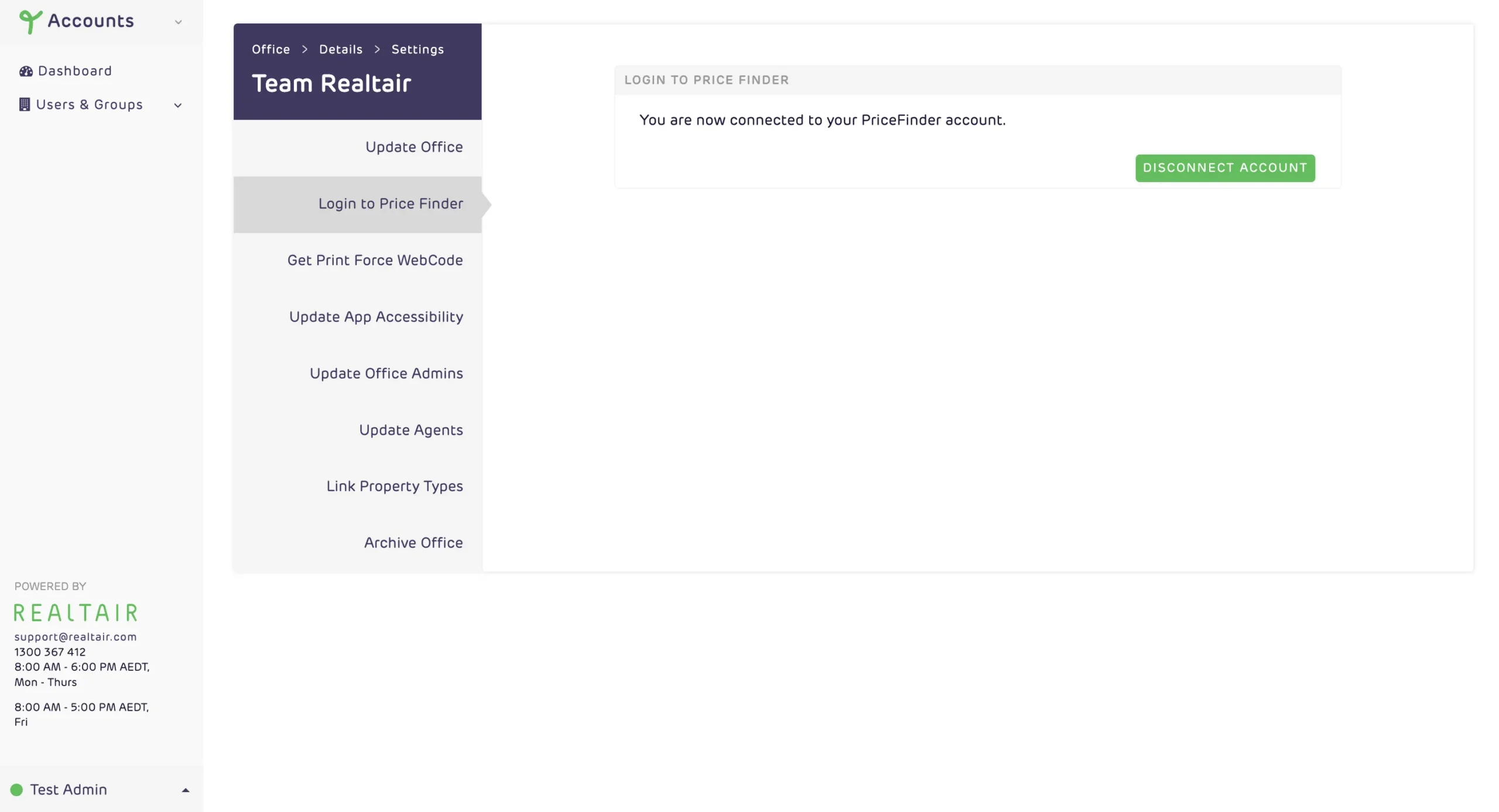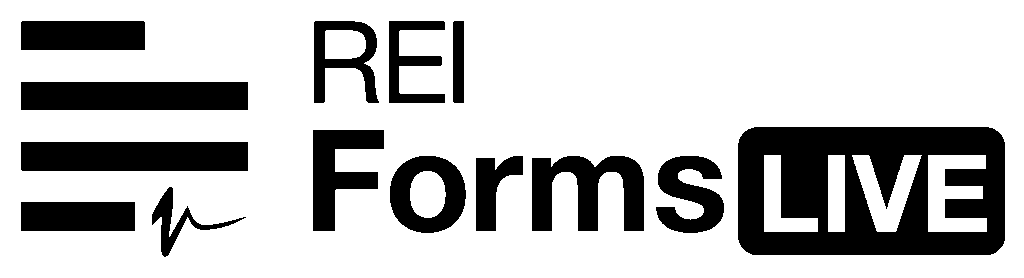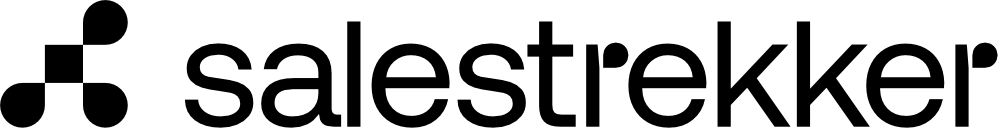Prospect, list and sell real estate with one login
Realtair and Pricefinder
Integrate your Pricefinder account with Realtair to add compelling data points to your Pitches and Sign documents, efficiently pull through details of recent sales, listings and rentals.
This data can be displayed in:
Pitch
- Price Updates
- Proposals
Sign
- Agency Agreements
If you want to link up your Pricefinder account with Realtair, you’ll need to be an admin. But don’t worry, it’s pretty easy – have a read of the instructions below.
Integrating Realtair with Pricefinder
First, head on over to app.realtair.com, click on the App switcher from the Dashboard. From there, choose Settings then Offices.
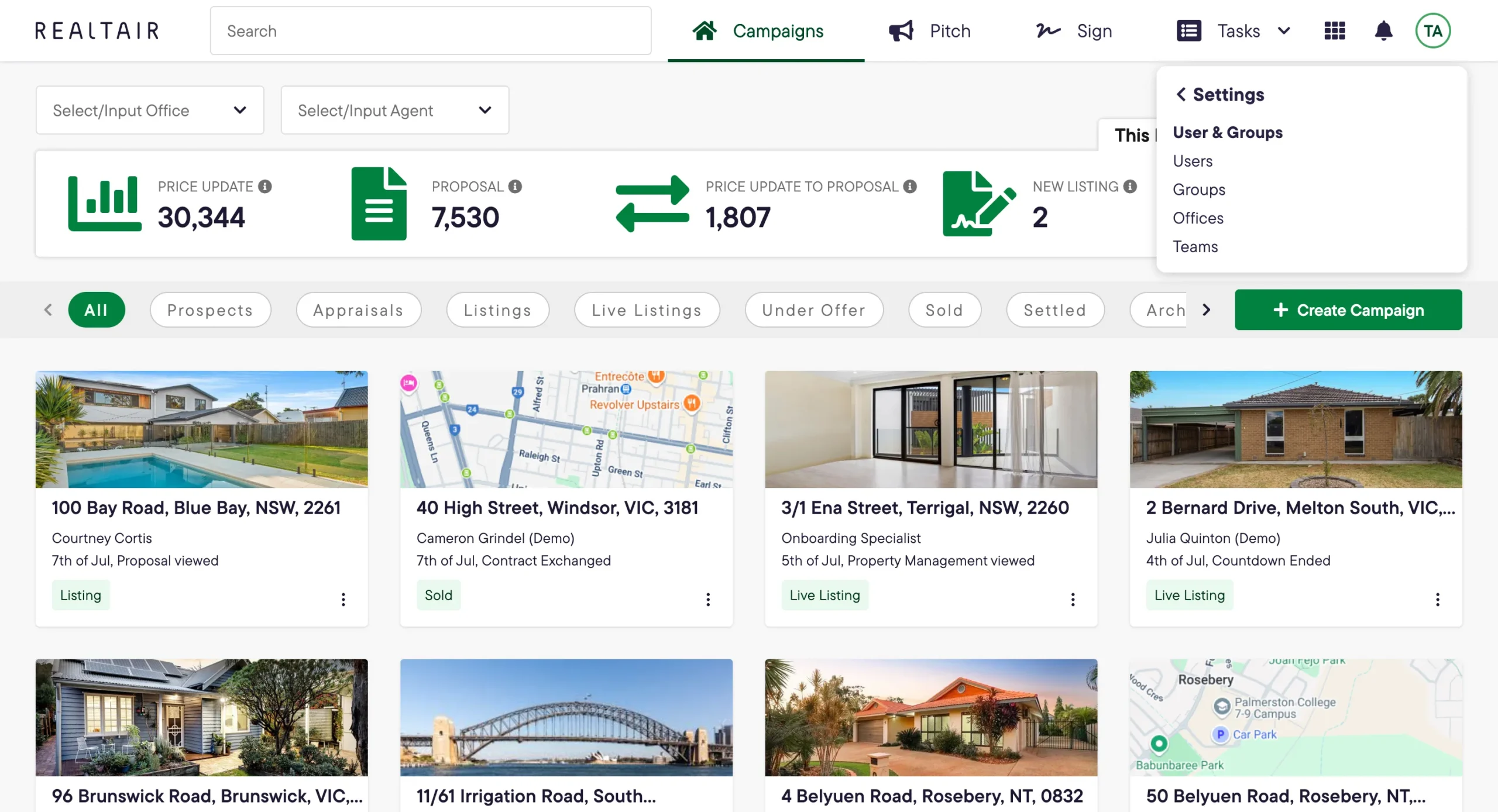
Now you’ll need to select the office you want to link to your Pricefinder account and hit the Settings option.
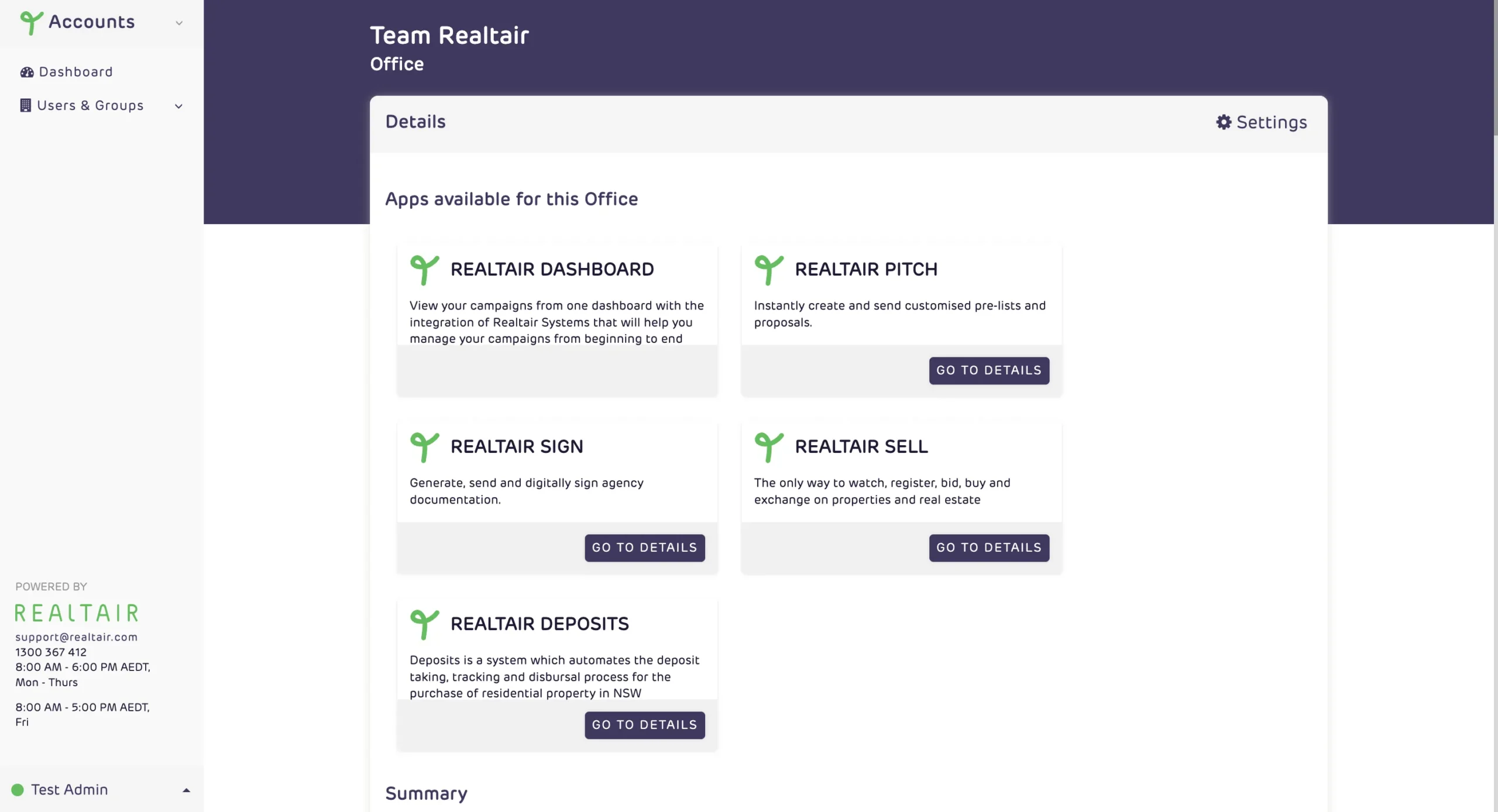
Next, go to the Login to PriceFinder tab to set up the integration. You’ll be taken to the Pricefinder login page, where you’ll need to enter your Pricefinder account username and password. Once that’s done, Pricefinder will return you back into Realtair, and the integration will be all set up.
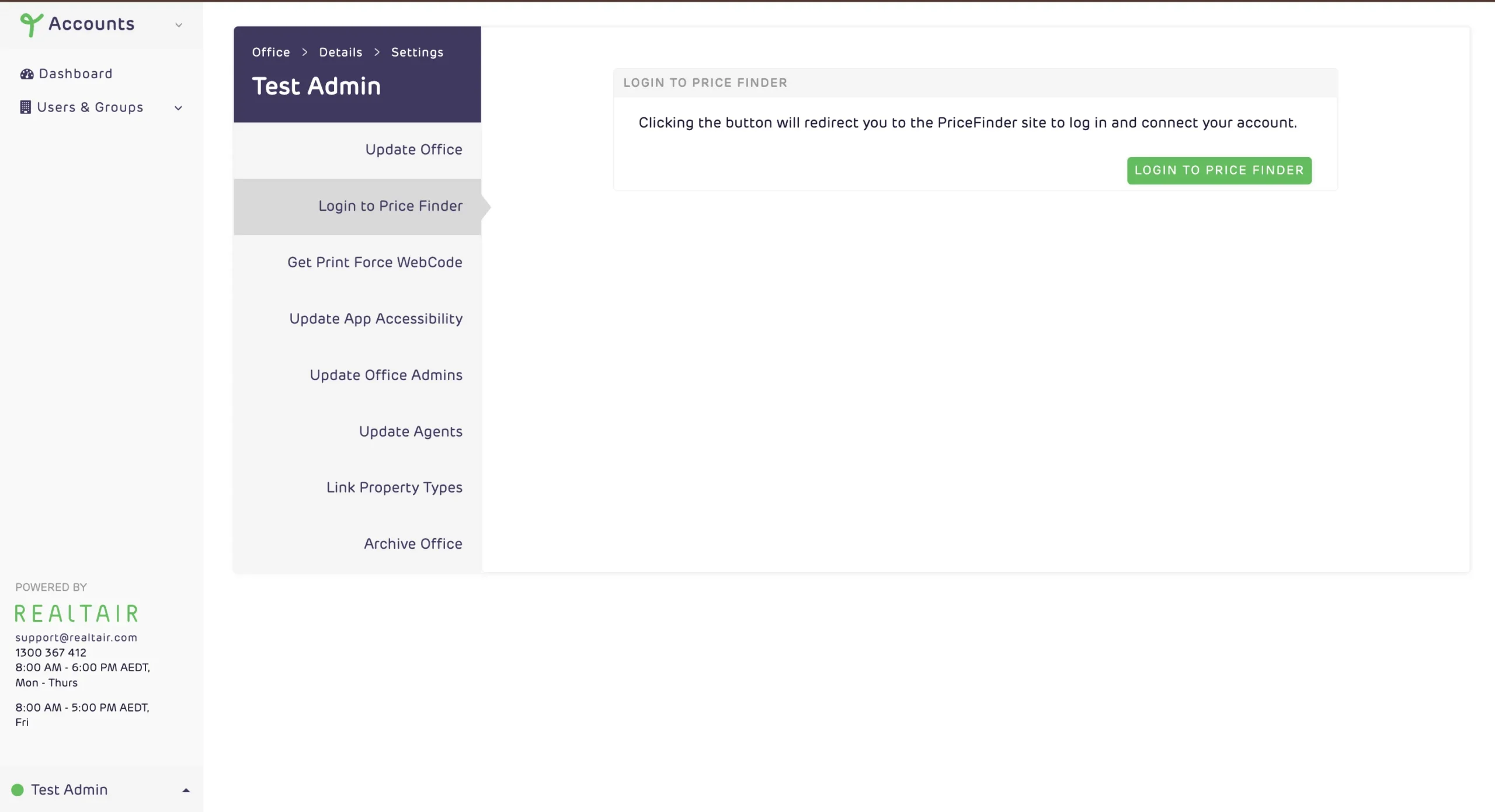
If you ever need to check your connection, just go to the office, details, and settings page. And if you ever need to disconnect the integration, you can do that there too. If you get stuck at any point, just reach out to the support team at support@realtair.com and they’ll help you out.